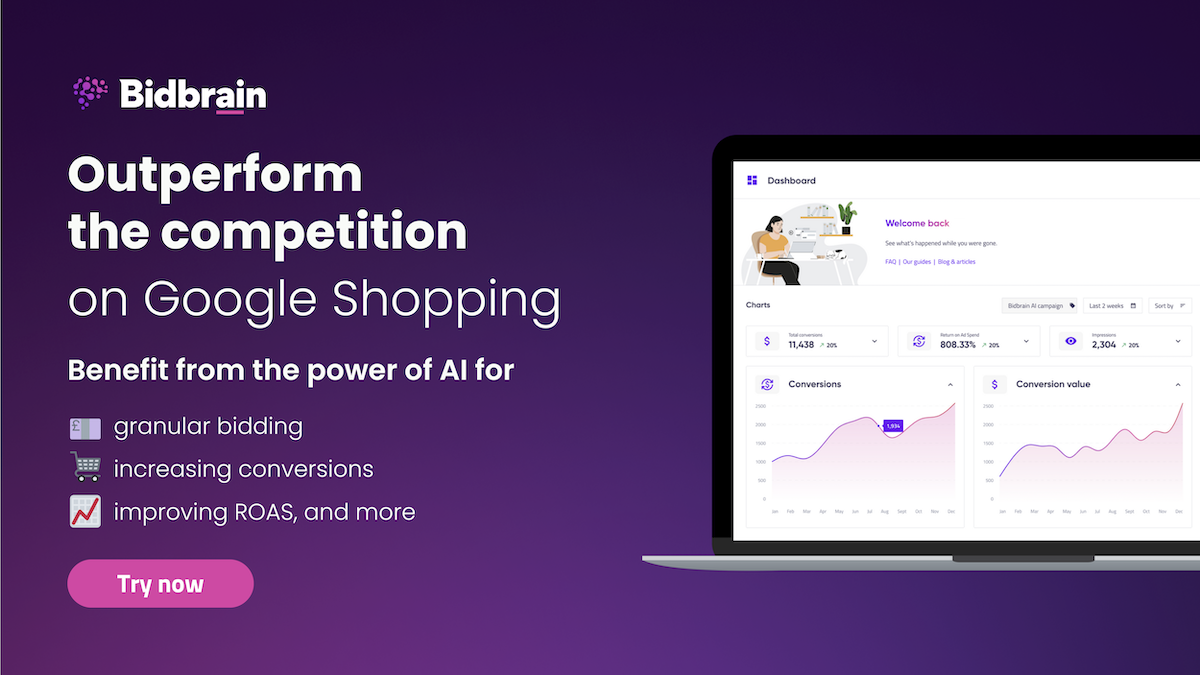The Best Free Google Shopping Feed Generators for Shopify
Getting your products to Google Shopping may seem complicated at first, but there are some good apps, extensions, and plugins that can help you out. In this article, we'll be talking about the top free plugins for creating a Google Shopping feed file for Shopify stores.
Why Use Google Shopping for Shopify?
Google Shopping is a Google service that allows merchants to showcase their products on Google services, including Google search results. For example, if you’re selling outerwear, you can push your products to Google Shopping via Google Merchant Center. If one of your outerwear products—say, a grey water-repellent jacket—pops up in a user’s search results for a search query “grey water-repellent jacket”, a click on the product will take the user right to the product page in your shop.
Smooth mechanics, isn’t it? Taking into account that 49% of shoppers say they use Google to discover or find a new item or product, showcasing your products on Google Shopping may significantly increase your shop's visibility and conversions.
How to Create a Google Shopping Feed File for a Shopify Store
For many online store owners, the first steps in getting started on Google Shopping can be somewhat agitating but usually, the game is worth the candle. If you’re already past those steps, let’s talk about how you should push your Shopify products to Google Shopping.
For that, you’ll need to generate a product (shopping) feed in one of the supported file formats, out of which the best option would be an uncompressed XML file. There are some options for generating a Google Shopping feed file.
- Option 1. Generating a Google Shopping feed file for a Shopify store manually. This option is free but it’ll take some time to learn how to do everything correctly, including filling out the attributes the right way.
- Option 2. Hiring a contractor for generating a Google Shopping feed file for a Shopify store. This option will demand some investments from you. Plus, it is hard to find an experienced and responsible contractor for such a job. Also, a feed will need to be updated occasionally, so you’ll have to call on a contractor every time.
- Option 3. Using a plugin for generating a Google Shopping feed file for a Shopify store. Depending on the plugin you use for generating shopping feed files, this option can allow you to both save time and effort. Let's see what free plugins Shopify App Store has to offer with this option.
What are the Best Free Google Shopping Feed Generators for a Shopify Store?
Feed for Google Shopping
Overall rating: 5 (196 reviews)
Feed for Google Shopping is an easy-to-use app, with which you can create a Google Shopping feed in a couple of minutes. Feed for Google Shopping allows the creation of multi-language and multi-currency feeds and provides multiple TLDs support. Also, there are detailed video tutorials and a help centre, in case you would need support with anything.
Free Account Features
📦Up to 50 Products
🗂️1 Feed
📅Feed files scheduling
🔁Daily sync
Learn more about the plugin here.
Multiple Google Shopping Feeds
Overall rating: 5 (300 reviews)
✅Multiple subscriptions available
✅Free plan available
This app also allows the creation of multi-language and multi-currency feeds, plus supports multiple domains, and provides versatile options for feed customisation. Besides XML formats, you can create files in XML, TSV, and CSV formats.
Free Account Features
🌍Unlimited orders/variants/countries
📦10 products
📑Rule/collection-based setting
📁API, XML, TSV, CSV
🔁Automatic/scheduled sync
🗄️Metafields
Learn more about the plugin here.
Omega ‑ Google Shopping Feed
Overall rating: 5 (32 reviews)
✅Multiple subscriptions available
✅Free plan available
This is another free Shopify app for creating Google Shopping feeds. It allows you to customise a dozen data fields and prevent errors, e.g. pricing mismatch, landing page unavailability, etc. Also, it provides a flexible syncing workflow: changes to in-app data will only be reflected in Google Merchant Center, while original Shopify products won’t be altered unless allowed otherwise.
Free Account Features
📦50 products, all variants are free
🗂️1 Content API/XML feed
🔁Weekly sync
🧰Data feed customization support
Learn more about the plugin here.
Final Thoughts
Using plugins is a happy medium between doing a manual job and hiring a third party for generating a Google Shopping feed for a Shopify store. If your store is relatively small, you can enjoy a free app subscription. Yet, for a larger store, it’d be a good idea to get a subscription plan. Even though you’ll be paying a fixed price, it’d still be more convenient and less risky than dealing with a contractor.