Everything You Need To Know About Google Shopping Campaign Structures

Setting up and optimizing a Google shopping campaign can be a bit overwhelming, especially for first-timers. But if you are not willing to experiment (with things like different Google shopping campaign structures, for example) and figure out what works best for you, you might not be able to get the best out of your Google shopping campaigns.
There isn’t one perfect answer to the question: What’s the best Google shopping campaign structure? And that’s because there isn’t a uniform question. The best campaign structure for an e-commerce store owner with just ten items would be different from the ideal structure for a business with thousands of items in its inventory. In addition, the size of the inventory isn’t the only determining factor.
Then there are advanced strategies like query sculpting and funneling that are melded with campaign structures to give you the best shot at maximizing your returns while optimizing ad spend. These are the two topics we’ll tackle in this article: Different Google shopping campaign structures and Query sculpting
What Is A Google Shopping Campaign Structure?
If you are content with Google shopping free listings, you don’t have to worry about setting up a Google ads campaign. You can achieve the best results by optimizing your product feed and giving as much useful information to Google and potential buyers about your product to attract them and help them make up their minds about purchasing your product.
If you are open to putting more skin in the game and are setting up Google shopping campaigns, then sooner or later, you'll have to identify and determine which campaign structure is ideal for you. It will take an understanding of different campaign structures and aligning their strengths and weaknesses with your campaign goals (and your marketing goals in general).
But what is a Google shopping campaign structure? A campaign structure is about how you set up product groups and individual products in one campaign or how you split different products and product groups into multiple campaigns (if needed). Different campaign structures offer different levels of control over bidding and product management.
Some Google shopping campaign structures allow you to lump all the products together (which is useful if they are similar in price point and category, as a specific clothing line), while others allow you to bid on each product individually, but you can only set negative keywords for all the products as a whole.
From a hierarchy perspective, a Google shopping campaign structure can have three levels:
Level – 1: Campaigns
Level – 2: Product Groups
Level – 3: Individual products
There are certain things you can do at each level of the campaign structure.
Campaign Level
On the campaign level, you can set up the country where you want to sell. You can select one country per campaign, so if you are targeting multiple countries, you will, by necessity, need to set up multiple campaigns. For each country, you'll have to ensure the right language setting for product details and descriptions and the right currency for pricing.
You can use inventory filters to narrow down the products you want to divert your campaign budget, too. Let's say your product line has three different product categories and four different brands; you can set up seven filters to target each of these segments individually or combine them based on performance or seasonality. Filters are essential to prevent your ad spend from spreading too thin.
You can set a bidding strategy for the whole campaign and choose between manual and automatic bidding. Campaign budget is an important variable that you can only set at the campaign level.
For multiple campaigns, you can set up campaign priority. You can also set up the network (where your ads will display like Gmail and YouTube), devices, as well as specific locations where you want your ads to display. This is a powerful segment of campaign structure, especially for local businesses (physical retail stores, etc.).
Local inventory ads, which display products you sell on the local store and can be used to increase your footfall, are another variable you control at the campaign level of the structure.
You can use negative keywords at the campaign level.
Product Group Level
By default, all your products on the merchant center are usually clumped together in one product group (with a very “telling” name, All Products). It’s a good place to start if you have one product or few similar products. But for multiple products, it’s a good idea to split your products into product groups, which allows you to control a different set of elements compared to the campaign level.
A product group is simply a subset of your inventory. The core advantage, as defined by Google, of setting up a product group is that you can bid separately for each product group, and you get consolidated reporting data for each group as well. This gives you a useful, segmented view of your campaign and is a useful tier of the campaign structure.
There are eight default attributes you can divide your products by (and create groups). They are:
- Item ID (unique identifier on your e-commerce website)
- Brand (useful if some brands perform better than others)
- Category (limited to a few countries only)
- Product type (Can be subdivided up to five times)
- Custom labels (most important, as it allows you to transcend the division-by-attribute limit. You can only create up to five custom labels for a product)
- Condition (new, refurbished, used)
- Channel (store, online)
- Channel exclusivity
Another most important thing you can control at the product group level of a campaign structure is the negative keywords. You can also use negative keywords at the campaign level, but you can refine your feed more thoroughly by adding negative keywords to each product group instead of the campaign as a whole. For example, for brand-based product groups, you can add negative keywords to exclude you from the searches intended for a different brand.
Product Level
If you split your campaign at the product level, you can control how much you are bidding on each product. This gives you granular control over your campaign, but it also becomes relatively unrealistic for larger inventories.
Three Google Shopping Campaign Structures
There are multiple Google shopping campaign structures you can go with, but they essentially boil down to three.
- One campaign with one ad group (With or without individual product splitting)
- One campaign with multiple ad groups
- Multiple campaigns
When you have multiple campaigns, each can either have a single ad group (With or without individual product splitting) or multiple ad groups, so each individual campaign will follow the pattern discussed on one-campaign structures.
1. One Campaign With One Ad Group (Default Structure)
This is the structure Google chooses for you by default when you set up your campaign for the first time. If you don’t split your product group into individual products, this structure will treat your whole inventory as one unit. Your bid will be set for the whole product group as a whole, and it can be both good and bad, depending upon your products and campaign goals.
It's good for simplicity if you have one product or a few very similar products, like male T-shirts in the same size. But even that can be a problem over time. Let's say yellow t-shirts are flying out of the inventory, and orange ones do not see the light of day. Now, whether you want to drop the orange ones from the inventory altogether and divert the ad spend from this particular product towards others, or simply set up a low bidding threshold for it, you'll need granular, product level control, which this structure doesn't provide.
Unless you split your product group into individual products, this will allow you to bid on each product individually. You can manage your budget more effectively and target products, and experiment with different manual bidding strategies (setting up high bids for a few weeks to gain traction, visibility, and reviews, then lowering them for a higher profitability margin).
The strengths or pros of this campaign structure are limited, and most of them rely upon you splitting your product group and bidding individually on each product.
- Ideal for one product or a few similar products
- Saves time (both set up and manage) and shortens the learning curve
- Great for manually adjusting bids at the product level
The weaknesses include:
- You can only use negative keywords for the campaign as a whole, which might get complicated if you have competing products.
- Raising the overall campaign budget will not help you target the high-priority items, and a significant portion of the budget will get diverted to products with a lower profit margin.
- It's difficult to shift your focus on products that are slipping through the cracks.
2. One Campaign With Multiple Groups
This is another useful campaign structure that gives you more control over the segmentation, bidding, leveraging negative keywords to ensure budget optimization and still retaining the simplicity of managing a single campaign.
Let’s say you have an e-commerce store for electronic products from different vendors. This is a highly diverse group of products, and you can create groups based on product categories, type, brand, condition and create custom labels like "in demand" or “bargain.” Lumping them all in the same product category would be a mistake, especially since they all have different demands, and the CPCs/bids for each product category might be radically different from the other.
Custom labels are especially useful because they can help you narrow down your products into even more useful categories than the default attributes that Google allows you to sort by.
The strengths of this approach are:
- By product segmentation, you have more control over bidding and get more useful and organized data (segmented by an attribute), which gives you a relatively big picture view of your metrics/sales.
- You can use negative keywords more effectively and ensure finer ad spend optimization.
- Category-wise bidding can be less time consuming than product-wise bidding.
The weaknesses of this approach include:
- You will lose granular/product-level insights and control.
- All products will draw from the same budget, so even if you allocate your one budget more effectively, you can’t cut one product segment completely off and divert a hefty budget to your winning products
- You don't have control over a location-based advertisement for different product groups, so if product A is performing well in one city and product B is performing well in another, all you can do is adjust the bids and remove location-specific negative keywords, but you can't concentrate your ads on the relevant location
3. Multiple Campaigns
Compared to the other two, the Google shopping campaign structure that leverages the power of multiple campaigns can be considered a relatively complex one. It’s ideally suited for those who both need it (have a large inventory or ship to multiple countries) and have the knowledge and resources to properly implement and benefit from this complex campaign structure.
While you get a lot of control over optimization with negative keywords if you use the “one campaign multiple product group” structure, multiple campaigns give you another optimization setting: Campaign priority. There are three campaign priorities, high, medium, and low. And there are two things you need to know about campaign priority hierarchy for products that are common among them:
- Highest priority campaign bids first, always. If product A is in both high and medium priority campaigns, high priority campaigns will bid first, even if it has a lower bid.
- Medium or low priority campaigns will only bid when campaigns with the higher priority have exhausted their budgets.
But perhaps the most important reason to use multiple campaigns is the control it gives you over budgeting. Based on factors like seasonality, brands, demand, etc., you can allocate more budget to one campaign and minimize your budget for others. From a profitability perspective, it’s a good idea to sell more of what’s in demand than waste marketing resources on what’s not selling.
There are certain instances where a multi-campaign structure might be the best Google shopping campaign structure. Some of them might be industry/business-specific; others are more general in nature.
Broad Price Spectrum: If your product pricing span is from $10 a unit to $1,000 a unit, it might be a good idea to set up multiple campaigns. Not only do expensive products often require higher, value-based bids (and consequently, a more significant budget), factors like locality and device might also influence the decision.
Seasonality: Segmenting your products based on the seasonality of their sales is another valid reason for creating multiple campaigns, and it's more than just about actual seasons, i.e., winter or summer. Some products sell very well right before the schools open after summer vacations. Some products do well during or around holidays. Even factors like the pandemic causing a buying spree for laptops and Chromebooks in favor of desktops is a form of “seasonality” you can leverage.
Large Inventories With A Wide Array Of Products: If you have a relatively large inventory that includes a wide variety of products, they might do better in different campaigns, even if there is not that much spread in the pricing.
New Arrivals: For extensive inventories for which you already have enough conversion data, it's not always a good idea to add new arrivals to the mix (especially if there are a lot of them). It might sway the data against you in automated bidding. Even if you are bidding manually, it’s a good idea to track the conversions of new arrivals separately (they might require a bigger “budget” push in the beginning) before you add them to your primary campaign.
There are several other reasons why you might consider going with a multi-campaign structure, but it’s a complex undertaking that shouldn’t be undertaken without due diligence.
Advantages of a multi-campaign structure include:
- You gain campaign-level control over segments of your inventory (location, device, network, etc.). So if one set of products is selling well in one city and the other is tearing in a different city, you can set location-specific campaigns for both and set an appropriate budget. You can exclude them from your main campaign using inventory filters.
- Easy to allocate more resources to your winning products and drive the budget away from products that are not performing very well.
Disadvantages include:
- Requires time, attention, more resources, and relevant skills or experience.
- Manual bidding can be taxing and time-consuming, and automated bidding might not perform as well when you divide your conversion data into multiple campaigns.
It might not be a good idea to pursue a multi-campaign structure unless you have enough conversion data (a good number would be a hundred plus conversions a month) because each campaign will consolidate its own data. So with more campaigns, you will divide your conversion data points into more pieces. And even if it doesn’t make the data set less accurate (they might actually be more accurate, given how narrow and relevant the data set is), the spread might make it less useful, especially for automated bidding. A crude example of it would be connecting the dots to make a diagram (an exercise kids often do). The more “dots” you have, the more accurate and fine a picture you are likely to draw. But with fewer dots, you might deviate from what you originally intended to create.
The same principle applies here. If you already have relatively few data points to work with. It might not be a good idea to divide them into even more granular segments (campaigns), giving each segment less to work with. Unless you absolutely need to (for different countries or for new or old winning products), start with one campaign and then transcend to a multi-campaign structure.
Query Sculpting – An Advanced Google Shopping Campaign Structure Strategy
Before we get to query sculpting, it’s a good idea to understand a buyer’s journey and how different query phrases a buyer might type to get to your product impacts their journey (and, by extension, your marketing approach and budget).
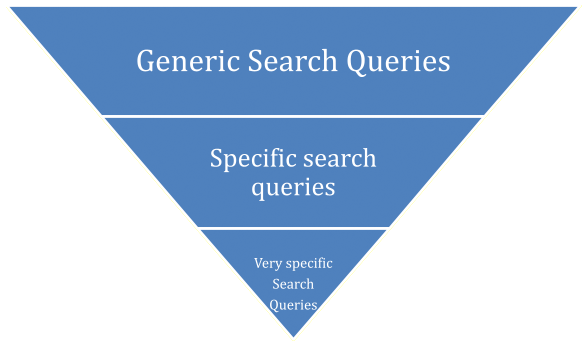
Your buyer can be in all the stages of this simple funnel, but the chances of your buyer finding your product grow as they move down the funnel.
Top of the funnel: When your buyers type in a generic search query like a t-shirt, Nike shoes, or LED lights, they are at the top of the funnel, usually indistinguishable from thousands or even hundreds of thousands of other searchers, most of whom will not be your potential buyers. Similarly, you will be competing with a lot of businesses in this area, so it might not be a great idea to invest a lot of marketing budget into targeting customers that don’t intend to buy from you.
Middle of the funnel: When buyers search for something specific like a black t-shirt large size, Nike shoes UK 11, or LED lights 32 Watt, they might be getting closer to your product. They will now be a part of a relatively smaller audience pool, a lot of whom would be inclined to buy your product. You will also be competing with fewer businesses.
Bottom of the funnel: When potential buyers search for specific things that you sell, like black t-shirt large size Sid skull, Nike shoes UK 11 Air Max, or Goodlite LED lights 32 Watt, they are specifically looking for what you are selling. At this point, most people executing this query can be considered potential buyers. At this stage, you will be competing with an even smaller number of other businesses and investing more in your Google shopping budget to attract those buyers to your business is likely to result in a decent return on your investment.
One way to “nudge” your buyers from the top of the funnel to the bottom in Google shopping would be “query sculpting”.
As the name suggests, "query sculpting" is about structuring your Google shopping campaigns and choosing the right bid strategy based on "queries." Unlike Google ads, where you can bid on keywords, you don’t have much power with keywords when it comes to Google shopping, hence its “limited overlap” with the queries.
But by using negative keywords and using an advanced campaign structure strategy like query sculpting, you can tilt things to your advantage.
Query sculpting works primarily with multiple campaigns, more precisely, three campaigns. The general premise is relatively simple and relies on campaign priority. And it also relies on the fact that one product can be a part of multiple campaigns and groups. In fact, if you have just a few products in your inventory (let’s say ten), you can create multiple campaigns, each with different bidding strategies and budgets, with the same ten products in them.
For query sculpting, you have to create three different campaigns, each with one product group/ad group, which contains the same products for all the campaigns (overlap). For example, there is a product called “Product X” and it will be present in all three campaigns. And if it is the only product in all three campaigns (there is no other product) the three campaigns are basically clones of one campaign. The same principle will apply if you use the exact same set of products for all three campaigns.
The goal is to use different campaign priorities to bid differently on the same product (or set of products), targeting different search intents.
For example, let’s assume you are using query sculpting for a specific product: Acer Aspire i5 7th Gen Laptop. You create three campaigns with priorities set low, medium, and high.
If someone searches for an "i5 laptop,” your ad might pop up if you have set up a high enough bid, but the user might not be interested in that. So that would go into the low priority campaign where you’ve set the lowest bid. From a buyer’s journey perspective, it can be considered the top of the funnel.
There are practically tens of different brands and hundreds (if not thousands) of laptops that use a core i5 processor. And after beginning that search, the user might decide that he wants to go with an Acer laptop. It's a brand-specific query and puts your laptop in a significantly smaller pool. But you will still be competing with several different variants, so you set a modest bid since the buyer's chances of buying are high but not too high. It can be dubbed the middle of the funnel.
But if someone searches for a “7th Generation i5 Acer Aspire laptop,” they are looking for something specific and have a significantly higher intent of buying than people searching brand-specific or generic products. That's the bottom of the funnel, and you want to bid the highest here.
This is one approach to query sculpting and is a very powerful strategy for some e-commerce businesses.
Conclusion
Another thing to keep in mind about different Google shopping campaign structures is that if you have a smart campaign running alongside standard campaigns, the smart shopping campaign will always have the top priority. So if there is a product overlap between a smart campaign and a standard campaign, Google will bid on behalf of the smart one first.
Understanding different Google shopping campaign structures can help you identify the ones that are good for your business, but if you are just starting out, it would be a good idea to start with the easiest structures first. You need to gain some first-hand experience and knowledge about different campaign structures before you opt for the most complex ones.

