Google Shopping Bid Strategy – How To Choose The Best One For Your Business

So in this article, we will try to answer questions like how do you bid on Google shopping and what the best Google shopping bid strategy is. While the best bid strategy for Google shopping is subjective because different businesses might have success with different strategies, and some might factor in the time and effort cost into the “profitability” equation (making it needlessly complex).
For them, automated bidding might be superior just because it saves time and effort, even if the cost and net profit numbers are on par (or even a bit lower) than comparable manual bidding strategies that require more time and attention.
Let’s dive into the details of the high-stakes game that is Google Shopping bid strategies.
What Is A Google Shopping Bid Strategy?
Merchant Account to list your product with Google shopping, and if someone searches for a product similar to yours and clicks on the Google shopping tab, there is a high chance that they might see your product listed there. A relatively apt comparison would be your product listing/landing page showing up on the organic results.
Because that’s what you need to do to claim the top spot.
That’s what you see if you search for a specific GPU for gaming, and the very first "listings" you see are paid ones. The e-commerce store owners most likely bid for this top placement, and as you can see, the truncated ad feed only contains five spots. Everyone with this product wants to claim these coveted spots, and so they bid for that. But it's foolish to bid so high that your profit margin starts to slip (unless your goal is simply conversions/traffic and not profit).
So you need to devise and implement a potent Google shopping bid strategy that ensures that you maximize your chances of claiming the top Google shopping ad spot without spending more than you need to on your marketing with Google shopping. And that’s just one of the “networks” that your Google shopping ad can show up on. Controlling where your ad is displayed is also part of learning how you bid on Google shopping.
How Do You Bid On Google Shopping?
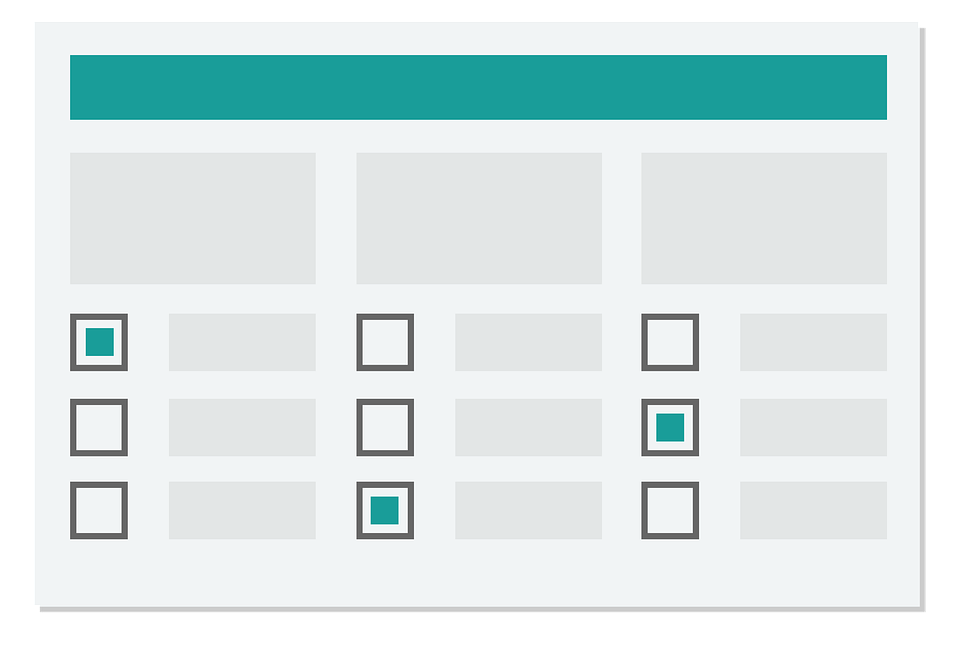
Even though bidding strategies might require some actual brainstorming and research, the process of bidding is quite simple. The first requirement is that your Google merchant account that you’ve used to upload your product feed should be linked with your Google ads account. Then, follow the steps below:
- Log in to your Google Ads account.
- Create a new Campaign.
- For goal, click sales. For campaign type, click shopping.
- Make sure your merchant center account is valid, and you've chosen the right country.
- Then you have the option to choose between a smart shopping campaign or a standard shopping campaign; the steps for the two would be different.
If you choose the Smart Shopping Campaign, the steps would be:
- Create an identifiable campaign name
- Set a daily budget in your local currency (necessary)
- Set a ROAS (optional – Don't set it if you or Google don't have enough conversion data for precedent)
- Set customer goals (optional)
- Choose a product group (important)
- Upload all the required asset
And your smart shopping campaign would be up and running. The process is simple, and the trade-off is "control."
If you go with the Standard Shopping Campaign option, the steps would be different.
- Enter a shopping campaign name.
- In the bidding section, you have three options: Manual CPC, Target ROAS, and Maximize Clicks. The last two are Google’s own automated bid strategies. Let’s assume you’ve clicked Manual CPC.
- The “help increase conversions with Enhanced CPC” option will be checked by default, and it’s a good idea to leave it that way.
- Enter your daily budget.
- Campaign priority won’t matter if it’s your only campaign.
- Uncheck networks you don’t want your Shopping ads to be served on (Search Network, YouTube, Gmail, etc.).
- Set location and start and end date. For the location, you can either choose one country or all countries. You can use more specific location data to localize your campaign.
- In the Target subsection of the location, choose the option “people in or regularly in your targeted locations,” which can help with actual sales.
- You can also exclude certain locations (where you don't deliver, or there is too much competition).
- Create a product group name and enter your bid amount.
You now have a product group that you can bid on as a whole. The good idea is to use the “subdivide all product” options and add all individual products under the product group. This will help you bid on the individual product. Ideal for a relatively small inventory and unrealistic for hundreds of products.
Google Shopping Bid Strategy Types
Before we discuss what the best Google shopping bid strategy is, it’s important to understand the different types of Google shopping bid strategies there are. Essentially, there are two types: Manual and Automated bidding strategies.
Automated Bidding Strategies (Can also be called smart bidding):
- Maximize Clicks (Standard shopping campaigns)
- Target ROAS (Standard shopping campaigns)
- Maximize Conversion Value (Google smart shopping campaign)
Manual Bidding
- Manual bidding plus Enhanced Cost Per Click (ECPC)
Both automatic and manual bidding strategies have their due place and can help different businesses and marketers.
Google Shopping - Automated Bidding Strategies
Automated bidding strategies, regardless of which particular strategy you choose, have some inherent benefits.
- Automated bid strategies relieve you from a major, time-consuming element of running a successful shopping campaign, i.e., the bidding. Google takes care of this crucial element, and you can focus on other aspects of the campaign or other marketing channels.
- These strategies are data-driven. They learn from how your campaigns have performed in the past and steer them towards your future campaign goals.
- You can get more done with less time and team members. As a solopreneur, a marketer, or an e-commerce store owner with a relatively small team, you want to consolidate your resources as much as you can and have your team members focus on the high-priority tasks. And if you hand the reins of bidding to Google by opting for an automated bidding strategy, you’ll only be spending money, not too much time on Google shopping.
- Automated bidding takes the guesswork out of the equation. When you are in the early stages of Google shopping campaigns, there are a lot of things you learn via the trial-and-error approach (or guesswork). This means you inevitably waste some of your ad spend before you get the hang of it. It's a methodical, self-learning approach, and Google's algorithm will most likely be able to draw more holistic insights from conversion data than an individual.
- Most importantly, with an automated bidding strategy at your disposal, you don’t rely on gut feeling to make a decision, and it's about more than just guesswork; it's about our inherent biases and leanings. You might think that an expensive product might require you to bid more (regardless of what the data suggests) while it's not very competitive and you overbid. It might be true the other way around as well. Automated bidding relies on data alone and makes smarter bidding decisions compared to gut-feeling ones.
After understanding the merits of automated bidding, if someone asks you what the best Google shopping bid strategy is, you might answer "an automated one," but that wouldn’t be completely fair without understanding the merits of manual bidding first.
And even in automated bidding, there are options, and you should know which automated strategy is the best bid strategy for Google shopping for your particular products and complaints before you can make an informed choice.
Maximize Clicks
The goals of maximizing click strategies (as explained by Google) are quite straightforward. The strategy aims to get as many users to click on your shopping ads as possible within your budget and increase traffic to your site/product landing page. Another goal is to get more clicks for products that don’t see a lot of traffic which indicates that Google strives to “equalize” the attention (clicks) across your product line if you choose this strategy.
The trade-off is that it doesn’t take into account the “conversion” potential of a click. When you choose this bidding strategy, Google displays your ads to a much larger audience pool (to gain more clicks) which is great from a visibility perspective. If you are building your brand, you may prioritize more people knowing about your brand compared to more people buying your product (at least in the initial phase), which might be good for your revenue in the long run.
The optimization aim for this strategy is to get more clicks for your ad spend, so we can speculate two things here:
- If you have several products in your campaign, it targets products that are getting fewer clicks (and have a lower CPC) to maximize the number of clicks you get overall.
- If you have limited products (or one product), it focuses on the time and other instances when the CPC is lower, which might result in fewer conversions despite more clicks.
If you want more people to know about and see your products and land on your website, it might be the best bid strategy for Google shopping for you.
Target ROAS
Target Return On Ad Spend (ROAS) aims to get as many conversions or as much conversion value (the two are a little different) as it can for your ad spending. Conversion is simply the number of people who click on your ad and do what you intended them to do (in most cases, buy your product). Conversion value, on the other hand, is how much value each conversion is bringing to your business. The TROAS maximizes conversions and conversion value while adhering to the ROAS you’ve set. So there are two caps on Google: It has to stay within your ad spend budget and your ROAS value.
Let's look at a crude example. Let's say you have two products in a Google Shopping campaign, product A and product B. You are spending $100 a day on both, and one goes for $10 a unit, the other for $200 (ideally, two products of such different price points shouldn't be clumped together). Twenty conversions for product A will bring your business the same value as one conversion for product B, and Google might find it easier to achieve one conversion than 20 (unless product A is significantly more popular than B).
The Target ROAS is simply defined by how much revenue you want to generate for $1 you spend with Google. So if you want to sell $4 worth of merch for every dollar you spend, your Target ROAS would be 400% (or four times).
A few things (and good practices) you need to know about this bid strategy:
- You trade off maximum visibility for maximum conversion potential. Google won’t show your ad to several people. It will display it to those that have a maximum potential of converting (based on search intent, their previous interactions, etc.).
- You need to have enough conversion data to utilize this strategy effectively, and it’s one of the reasons it might not be an apt strategy for a fresh campaign. One source claims you need to have at least 20 conversions in the last 45 days for Google to have enough data to reach your target ROAS.
- Google takes time to adjust to the ROAS you set (as much as two days), and that’s only when you change one variable. If you are changing your campaign more drastically, i.e., segmenting products into groups, removing losers, adding winners, especially if you want to take full advantage of seasonality (Christmas, summer vacations, etc.), it might take SEVERAL DAYS (up to two weeks) for the algorithm to fully align. So don’t make any major changes right before the peak season.
If you’ve enough data, you’ve optimized your campaign otherwise, and your aim is maximum profit, it might be one of the best Google shopping bid strategies for you.
Maximize Conversion Value
This is the default setting of Google smart shopping campaigns, and even though you can set a target ROAS here as well, Google suggests that you don’t. And that’s the major difference between it and the automated bid strategy stated above. The only other variable in your control is your daily budget. Google itself claims that smart shopping campaigns yielded 20% better results compared to other campaigns with the same ad spend.
Also, another reputed name in the Google shopping sphere saw a noticeable enough change after switching to a smart shopping campaign on multiple instances, and they also claim that Google shopping is improving year over year. This claim has technical backings as all machine learning algorithms, and AI systems improve with more data.
There is speculation (it's not verified) that if you don't set a target ROAS in a smart campaign, Google will aim for 200% ($2 of revenue for every $1 spent). The best practices here relate to your product segmentation and grouping. Smart groupings and running separate campaigns for product groups with similar price points (and other overlaps) might offer significantly better results than a haphazard campaign with a wide spectrum of products collected in one place.
Manual Google Shopping Bid Strategy (Manual CPC)
Like automated bidding, a manual Google shopping bid strategy comes with its own strengths. Even if you discount its strengths, there are certain reasons why a manual bid strategy might be a good fit for you.
- If you are just starting your first campaign, Google has no data to work and build upon, and you are not opting for smart shopping campaigns, it’s better to start with a manual campaign. You can tweak your campaign for optimal conversions, and Google will learn alongside you.
- You have complete control of the bidding process, and you can work different scenarios to see what works and what doesn't. Most importantly, you'll get granular marketing data, and you can use it to focus more on your winning products. This is a stark contrast to Google's automated bidding, which is there to make money for Google, and then you, not the other way around.
- With more data and more control over your bidding, you can also learn about seasonality, bid timings, user intent, and a number of other useful things. Once you have enough data, you can choose to hand over the reins to automated bidding.
One thing you can do, which Google shopping experts seem to vouch for, is handing a little bit of control over to Google with Enhanced Cost Per Click. If you click this feature, you are essentially allowing Google to adjust your manual bids by a small margin for clicks that have a higher or lower than usual chance of converting. It might push your bid higher if the click has a higher chance of conversion or lower (saving you money) if a click has a lesser chance of a conversion. It does that by monitoring “auction-time” signals like when and where the click originates and the browser/device the person is using. The two flavors of ECPC are:
Optimizing for conversions: Google sets your bid higher or lower (around your average CPC) and only occasionally breaches the maximum CPC you've set for clicks that are likely to result in a conversion.
Optimizing for conversion value: Google takes it a step further and takes into account not just conversion but the value a conversion might bring. It might raise your bid to get a click that's likely to result in the person buying ten units of an item instead of five clicks that might result in conversions, but just one item each.
A few good practices that might turn your manual bidding into the best bid strategy for Google shopping are:
- A relatively high budget early on in the campaign might give Google more to work with. You will likely receive more clicks that result in conversions, and with more data points, you can become more granular with your campaign budget adjustment.
- Uncheck other target networks because you want data only from one source in the beginning (Google shopping).
- Make sure you can bid on each individual product and not the product group as a whole (especially if you have a manageable number of products). If you have a lot of products, make sure to group them with other similar products.
- Once you have enough conversion data, you need to revise your strategy and segment your products accordingly, ideally before converting to an automated bidding strategy (if you are planning to). The most obvious goal is to focus on your most promising products, but it’s not as simple as that. A cheap product that doesn’t even break even to the ad spend (even with several units sold) might not be a profitability winner, but it can be a major traffic driver to your website. It can also be a precursor to more purchases. So try to interpret the numbers in a broader context.
- Understand the search term and audience data manual bidding brings you and leverage the power of negative keywords to optimize your bids.
In most cases, the manual CPC is the best bid strategy for Google shopping when you are just starting out.
Conclusion
It’s important to note that the right Google shopping bid strategy might not always stay the right one for you. You have to adapt and change as you gather more data and experience, and relying on automated strategy (after you’ve accumulated enough conversion data) might actually be better for you in the long run.
So if you are still wondering what is the best Google shopping bid strategy, the answer is that it depends. It depends on factors like where you are in your e-commerce journey? What are your conversion goals? How much time and money do you have to spend on Google shopping (since it's just one of the marketing channels at your disposal)? And a number of other factors.
Understanding different strategies and how they align with your business goals and adopting best practices can help you leverage the full power of the best bid strategy for Google shopping (for you).


